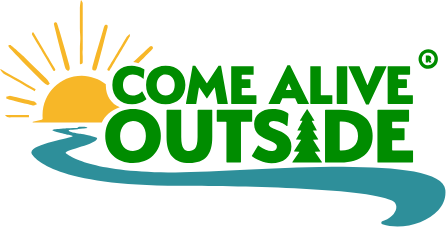Adult Passports
Even small amounts of time in nature improve mental and physical well-being. Adult passports are designed to connect adults with nature to increase time spent outdoors, physical activity, and decrease stress and anxiety.
Our Summer Passport is Here!

Our Stay Cool summer passport includes all types of water activities designed to keep you nice and chill while exploring the outdoors. To get yours, click the relevant link below on your mobile device. Please note: these links will not work on a desktop. Also, if you use the Mile-A-Day mobile app and put in the same email address for the passport, your password will also be the same. You won’t get a password email. For questions, contact Greg at [email protected]
Interested in participating in our next Adult Passport via the app? Fill out this form below and we will email you when the next one is ready to go!
Thank you for your interest in the adult mobile passport. The passport is ready to go! Simply visit either the Google Play Store or the App Store for iPhone and search for Come Alive Outside. Download the passport application and tap it to open.
Click on the sign-up button. Enter a first and last name as well as an email address you can access, as you will be sent an email for the activation of your account. Please note: if you are or have been a user of our Mile-A-Day application, you will not receive an activation email and you will just use your existing login email and password.
In this email, click on the green rectangle that says activate account to continue setting up your account. Set a new password and then confirm the password by retyping it. The password will require at least an upper and lower case letter, plus a number and/ or a special character like @, # or &.
After setting your password, go to the app login screen and enter the email address you provided earlier and your new password. Then click on Edit User and input your age and gender as well as an address, Your address will ensure that you are only being shown passports that are available in your area. Please include the state abbreviation when entering this information.
After entering this information your profile has been created and you can start your passport adventure! When you click on your name, you will see your dashboard. This shows a list of available passports. Click on the January Adult Passport to start completing activities!
If you head back to the dashboard, you will see a button that says add more participants. This feature allows you to have multiple people using the same device and log in information while still having their own individual passports. So if you and your partner both want to use the passport, you can add another user without them needing to download the app on their phone
Current Passport

Winterfest Passport 2024

Leaf Peeping Passport 2023

Real Rutland Passport 2023